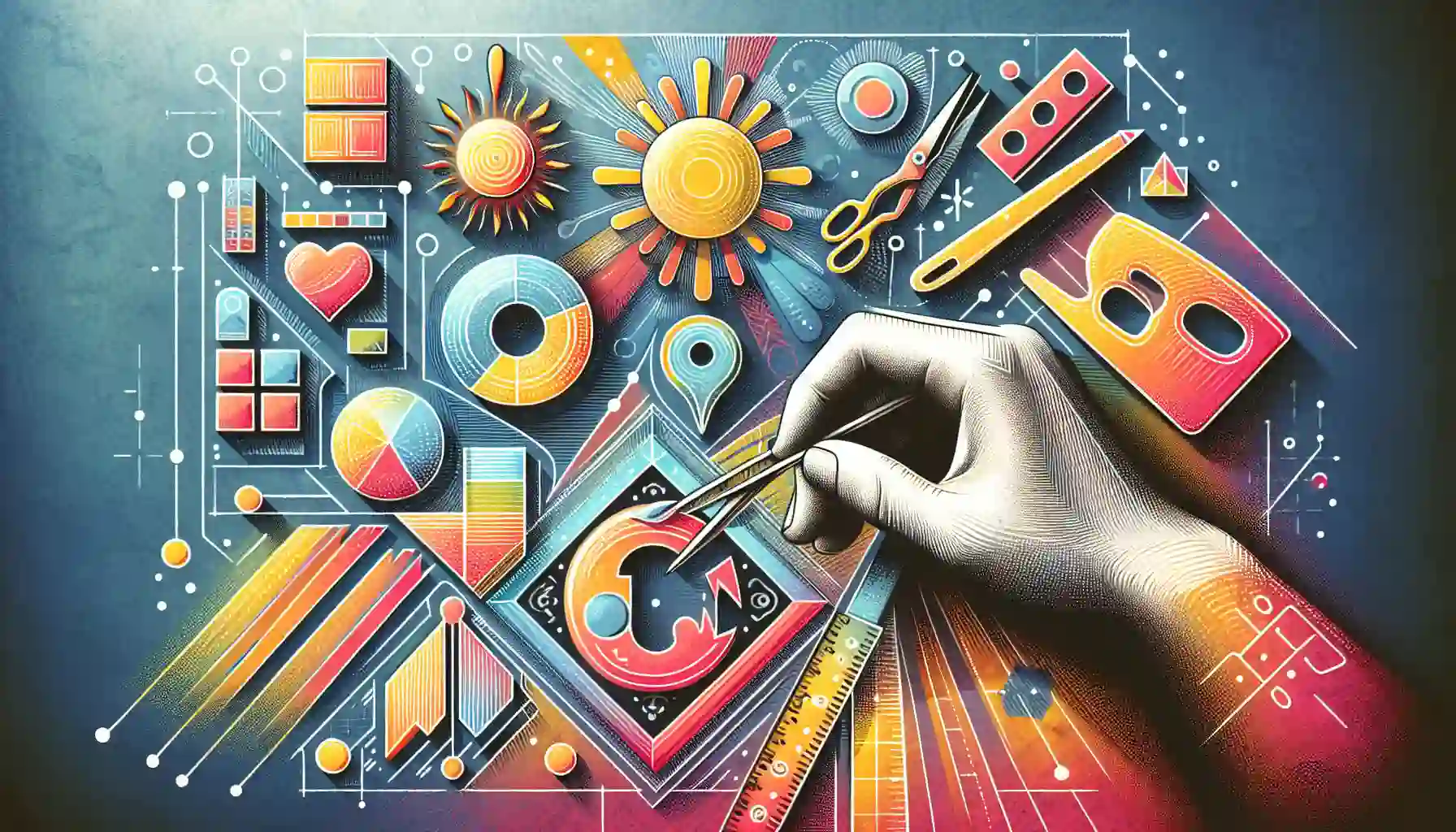Adobe Photoshop Express is a quick and easy way to enhance your images. This application is designed to ease the process of editing your shots, on the screen of your Android phone. We'll help you to download it for your mobile or desktop platform and start using its' key features. Get ready to transform your photos with ease.
Adobe Photoshop Express is a free, versatile photo editing app with premium features available via subscription, targeting a wide audience.
The app provides an intuitive user interface, essential and advanced editing tools, and is compatible across multiple devices.
Seamless integration with Adobe’s software ecosystem and other platforms like Google Photos makes Photoshop Express a strong contender for on-the-go professionals.
Photoshop Express strides confidently into the realm of photo editing software, equipped with an extensive set of tools aimed at enhancing and transforming your pictures. This gratis app goes beyond mere adjustments. It introduces smart themes and styles tailored to different aspects such as Social, Travel, and Life Events that aim to add a unique flair to your photography experiences.
The promise from the famous developer is clear: Photoshop Express offers access to more precise editing controls without incurring any cost for its fundamental options. The application adopts a freemium model which allows you substantial use of many features free of charge. Should you desire the full spectrum of what it has to offer (including those premium features), subscribing to Photoshop Express Premium will be necessary.
Armed with quick-fix solutions and automated enhancements within reach through Photoshop Express, there’s an implication that one can elevate their photo-editing game considerably using this tool. Whether looking for dramatic light leak effects or grunge textures overlays— Adobe suggests these are readily available within the app itself.
Photoshop Express targets various groups.
Creatives weaving visual narratives
Social media enthusiasts eager for engaging content
Budding photographers desiring enhanced exposure and artistic touches for their imagery
Students and teachers benefiting from free resources that infuse academia with creativity
Though Adobe strategically positions Photoshop Express as a go-to tool for Android or iOS device owners who are passionate about photography, they ensure that core functionalities are accessible within official apps across different platforms. Consequently, anyone drawn to swift photo enhancements and sharing images online finds value in this app – whether utilizing it on an iPhone or working within the comforts of a Windows-based desktop setup.
If you wield an Android phone or tablet, simply press the "Download" button. The APK file will be downloaded automatically. Just open it on your smartphone, or launch in any Android emulator on Windows or Mac. Allow installation from unknown sources and that's it! You're ready to start. Please note, that this version of the program is not suitable for iOS devices. For those with iOS devices such as iPhones or iPads, locate Adobe Photoshop Express in the Apple App Store and press "Install".
Following installation of the app on your preferred device, you will prompt a sign-in request with your Adobe ID. Should you already be part of the Creative Cloud membership realm then everything is ready. Otherwise effortlessly create a new account when prompted. You’ll then grant permission for the app to access your photo gallery. It’s at this stage that Adobe’s renowned smooth integration becomes apparent—more so if Lightroom or other apps from Adobe’s suite are within your toolkit arsenal.
Photoshop Express is renowned for its exceptionally intuitive user interface. As you launch the app, the home screen presents a well-organized display of workflows, recent photos, and rapid actions—a perfect setup for immediate creative inspiration or swift editing tasks.
In this application, your central resource for choosing photos to edit is the Gallery. It’s crafted for effortless access and streamlined navigation so that you can dive directly into enhancing your images without any unnecessary complications. This seamless experience applies equally whether you are using a desktop or utilizing the mobile version of Photoshop apps.
At the heart of any pictures editing apps are fundamental features critical for modifying images. Photoshop Express meets this need by providing users with exposure adjustments, an extensive array of filtering options, and tools to tweak brightness and contrast levels, change background to suit various image creation requirements.
Those heavily involved in social media, like Facebook, will find the Crop tool particularly beneficial. It offers predefined settings optimized for different platforms, unrestricted cropping abilities, and maintains original proportions if desired—enabling users to customize their photos perfectly for each online venue. What’s more, program utilizes a non-destructive approach when editing so you can make alterations and re-crop repeatedly while maintaining the integrity of your pictures. Also it helps to add frames and edit borders of your pictures. This includes an opportunity to create quality collage, using tons of themes and layouts.
Adobe Photoshop Express also includes a valuable straightening feature which automatically adjusts canvas size ensuring no pixel gets left behind during alignment corrections. Combined with compositional overlays such as Rule of Thirds or Golden Ratio guidelines, it helps photographers effortlessly achieve exemplary framing with each edit they perform.
Adobe Photoshop Express, known for its advanced photo editing tools such as noise reduction, facilitates quick fixes like content-aware healing, skin smoothing, and red-eye removal to enhance any subject in a photo effortlessly.
The application also excels in face enhancement using state-of-the-art face-aware liquify technology that allows precise retouching or even playful exaggeration of facial characteristics.
For Android devices specifically, Adobe has enriched Photoshop Express with additional features exclusive to their platform. The latest version now includes:
The power to eliminate blemishes
Striking filters
Live selfie filters
Options for adding tattoo effects directly onto your selfies
Such additions are designed not only for effectiveness but also offer an entertaining element that could make this app especially appealing for those looking for fun enhancements within a photo edit toolset.
Photoshop Express seamlessly integrates with numerous cloud storage platforms and social networking sites. In other words, the editor allows to easily upload images, after retouching them, to any of the supported apps or services. It is not limited to Creative Cloud. This feature enables users to easily import and modify images from services such as Google Photos, Dropbox, and Facebook directly within the app. Such connectivity greatly reduces the time traditionally spent on manual photo imports.
Especially convenient for individuals who utilize Google’s suite of tools is the capability to perform edits directly from Google Photos using Adobe Photoshop Express. No matter if you are retouching a casual selfie for fun or enhancing a high-dynamic-range (HDR) image, this efficient workflow simplifies the editing experience by minimizing unnecessary steps.
Ultimately, does Adobe Photoshop Express hold the title as the top dog in photo editing as it’s often portrayed? Initially, you can download this app at no cost: for free. To access its complete capabilities requires a monetary commitment. The subscription for full access is priced monthly at $4.99 or annually at $34.99, with an introductory discount available during the first year.
For seasoned professionals and independent contractors who demand precision in their editing controls and work with raw camera files regularly, it might be worth paying for these advanced features offered by Photoshop Express. On the flip side, novices may prefer GIMP – a free software option known for user-friendliness without any financial implication.
Adobe Photoshop Express presents itself as a compelling solution designed specifically to cater to those requirements. This app offers rich set of filters, frames, themes and other tools to improve your shots, no matter what platform you're using: Windows, Android, or iOS (iPhone and iPad). If you need to create quality images or access more precise editing controls, Photoshop Express premium would be your best shot.
Photoshop Express merges ease-of-use with robust capabilities of photo edit. It offers a wide array of powerful features, starting from noise reduction, and integrates effortlessly with various apps and platforms, showcasing Adobe’s dedication to enabling creators across different skill levels.
It is important to recognize that the real merit of any instrument such as this lies in its ability to enhance your artistic workflow. Whether you are engaged in professional photography, passionate about social media content creation or a student eager to bring extra panache to your assignments, this app provides opportunities for all users. You can always download the latest version of Photoshop Express for Android for free, from freesoft.net.
To rate Adobe Photoshop Express you need to register or log in on our website
Mail domain must match the domain of the developer's site
A link to confirm registration was sent to your email