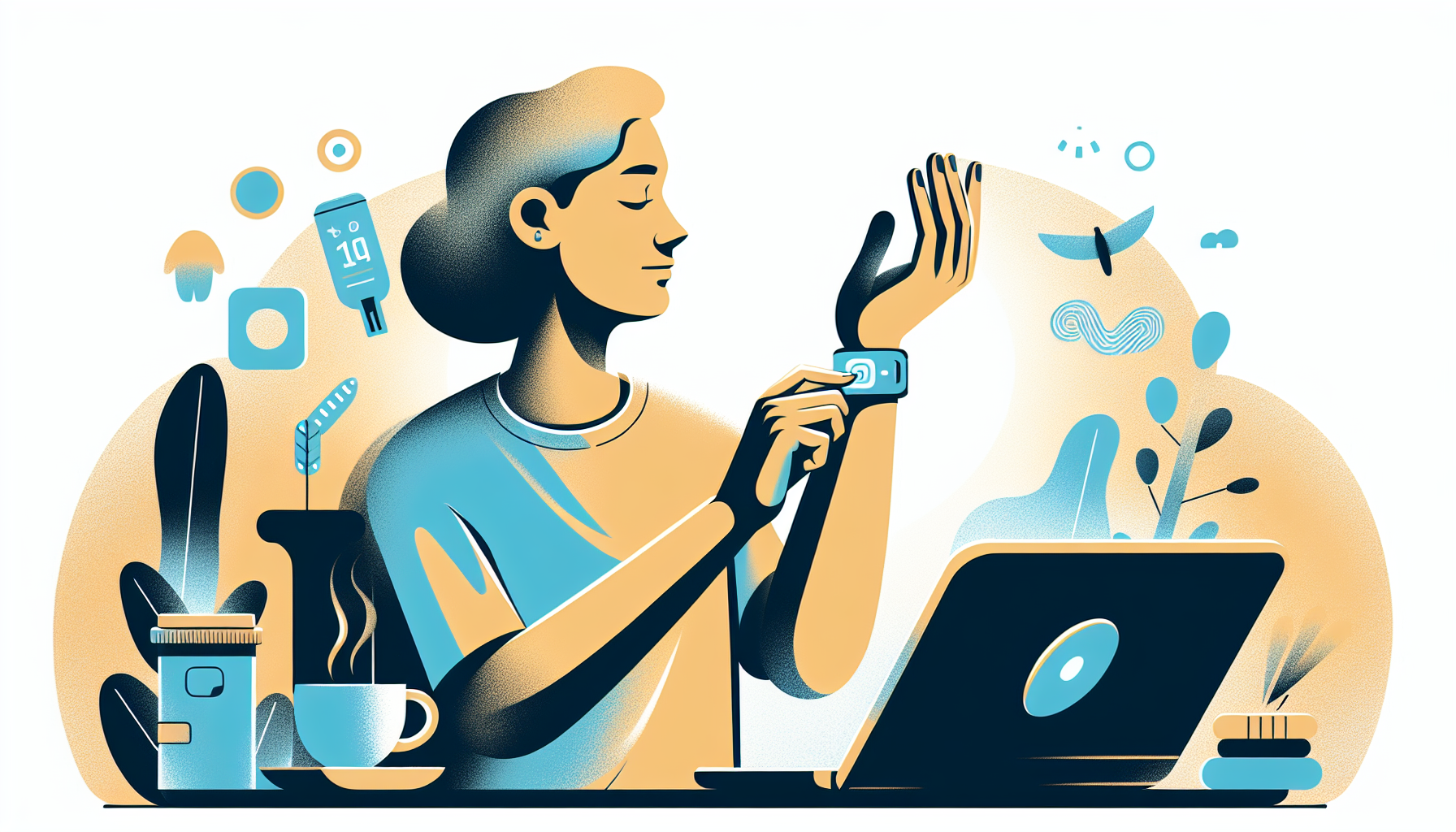Dexcom G7 is an app for diabetes management. The application demonstrates high accuracy in glucose monitoring, but cannot be used without compatible devices: Dexcom G7 CGM System. Let's discover the app's features for monitoring glucose levels in real-time and find out how to set it up.
A key feature of the Dexcom G7 app is its ability to maintain constant communication with the associated Dexcom sensor, presenting immediate glucose level readings for users. This capability allows for quick responses to changes in blood sugar levels and enhances overall management of diabetes. The ease-of-use factor will be a significant consideration here.
With a history of producing dependable CGM systems that prioritize user-friendliness, Dexcom continues this tradition with the G7 model. The design ethos behind the app’s interface prioritizes simplicity, ensuring it’s straightforward enough even for those less familiarized with advanced technologies.
Highlighting features such as compatibility with various smart devices, instantaneous updates on glucose data through seamless integration between device and sensor along with customizable alerts solidify the appeal of using Dexcom’s new offering as part of your comprehensive solution towards managing your health needs effectively.
Recognized for its advanced capabilities, the Dexcom G7 CGM system delivers immediate glucose data that is vital for making informed diabetes treatment decisions. A standout feature of the Dexcom G7 is its compatibility with a range of smart devices, providing enhanced convenience and usability. With this integration, users have access to their glucose information on any compatible smart device at their fingertips.
The ability to set up customizable alerts in the Dexcom G7 app significantly aids users in effectively monitoring their glucose levels. These personalized alerts are designed to warn individuals when their readings fall outside pre-determined thresholds, offering an additional level of support for managing diabetes proactively.
Geared toward people who deal with either type 1 or type 2 diabetes, the user-centric design of the Dexcom G7 app provides a trustworthy option for tracking blood sugar variations closely—aiding them in correlating experienced symptoms with actual readings which can simplify crucial treatment decisions regarding diabetic care management. And to get more out of the gathered information, you can watch glucose patterns, trends and statistics, using Dexcom Clarity app. Both softwares, related logos and design marks are either registered trademarks of Dexcom Inc.
Opening the Dexcom G7 package is the first step to embarking on a new glucose monitoring journey. Included within are all necessary components: the sensor itself, a sensor applicator, and a quick start guide with detailed instructions, designed to facilitate a simple initial configuration. This process has been tailored for simplicity, usually completing in under half an hour. Meanwhile, it is necessary to download the latest version of Dexcom G7 for Android. If you cannot obtain it from the Google Play Store, you can always download the app from freesoft.net.
To pair your smartphone with the G7 app from Dexcom, enable Bluetooth on your device and make sure that you have a stable internet connection. Choose the sensor site, insert your sensor and apply the overpatch, and follod on-screen prompts to complete the process. But if you require additional instructions on how to connect the system to your smartphone, or check the list of compatible devices, you can find the necessary information on the official manufacturer's website.
The Dexcom G7 app’s design is meticulously developed to facilitate a seamless glucose tracking experience for users. With ease of use as a primary focus, the app delivers rapid access to essential information without complicating things unnecessarily. Its sleek and contemporary aesthetic not only boosts its practicality but also makes it enjoyable for keeping track of glucose levels.
The G7 app by Dexcom features adjustable notifications that alert users whenever their glucose levels fall outside of predetermined boundaries. This function is critical for diabetes management, especially the Urgent Low Soon warning, which signals the potential onset of dangerously low glucose levels to avert severe hypoglycemia.
Through integration with the Dexcom Follow App, family members or caregivers can access these personalized alerts via their own Dexcom account, providing additional support to those using it. Creating an ecosystem where both patients and their circles have immediate insight necessary for prompt intervention when required by changes in blood sugar levels.
In practical applications, the Dexcom G7 delivers commendable results. With a mean absolute relative difference (MARD) of 8.2% for sensors placed on the upper arm and 9.1% for those on the abdomen, it boasts superior precision in measurements. The accuracy is Highlighted by high concordance rates—89.6% for arm-mounted sensors and 85.5% for abdominal ones—within 15% of comparator glucose readings.
On balance, Dexcom consistently upholds measurement fidelity across different concentrations of glucose, excelling particularly in recognizing authentic episodes of hypoglycemia. Thus, the Dexcom G7 emerges as an exceptional choice among the CGM options viable for effective monitoring sugar trends in everyday scenarios.
The Dexcom G7 provides a reliable and accessible option for ongoing glucose monitoring. It is delivering real-time glucose data, using tailored alerts, which is especially helpful due to the smooth smart device compatibility. This is an invaluable resource for those tackling diabetes. Standing out in the market due to its precise performance and user-centric design, the Dexcom G7 elevates itself above other CGM systems.
Although no system can claim flawlessness, the advantages presented by the Dexcom G7 decisively overshadow any small imperfections it may have. For individuals seeking a trustworthy and effective method to keep tabs on their glucose levels, this CGM offers formidable capabilities. Download the latest version of the Dexcom G7 for Android from freesoft.net.
To rate Dexcom G7 you need to register or log in on our website
Mail domain must match the domain of the developer's site
A link to confirm registration was sent to your email