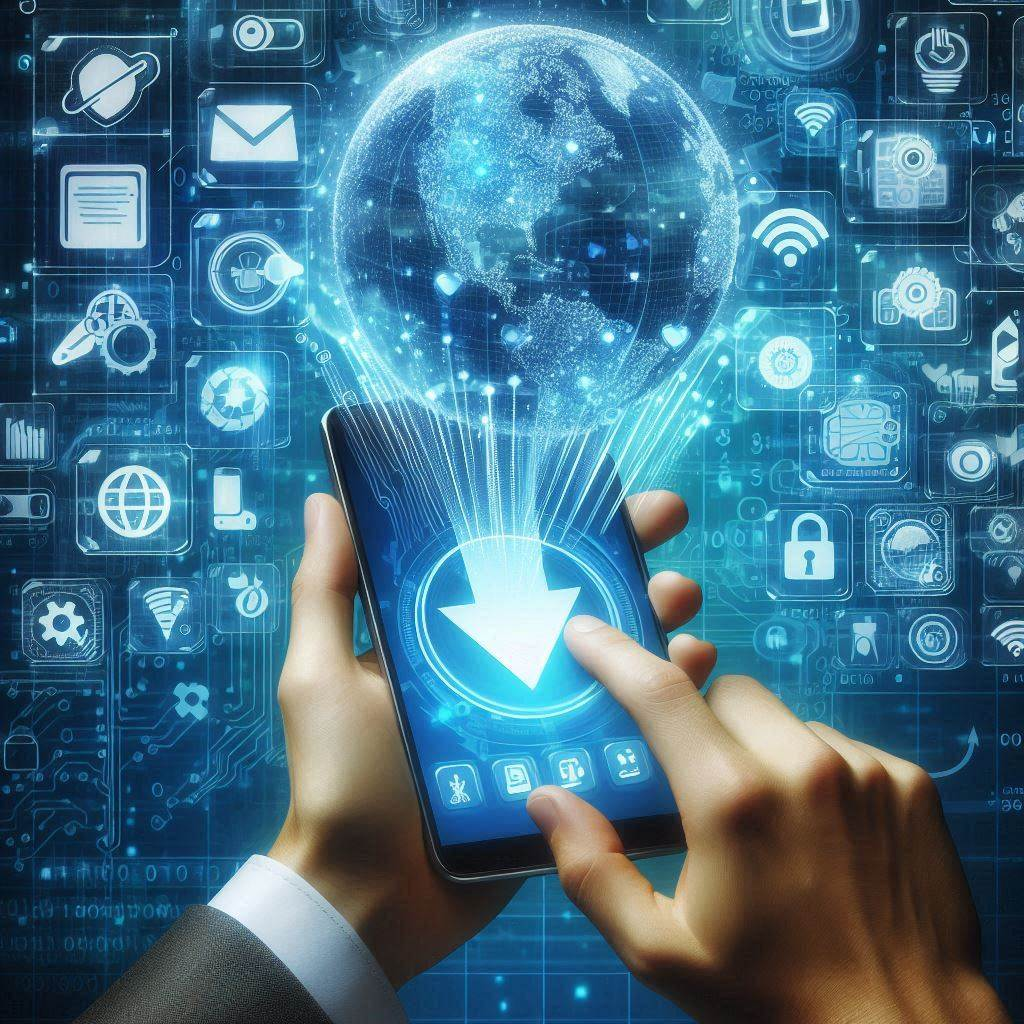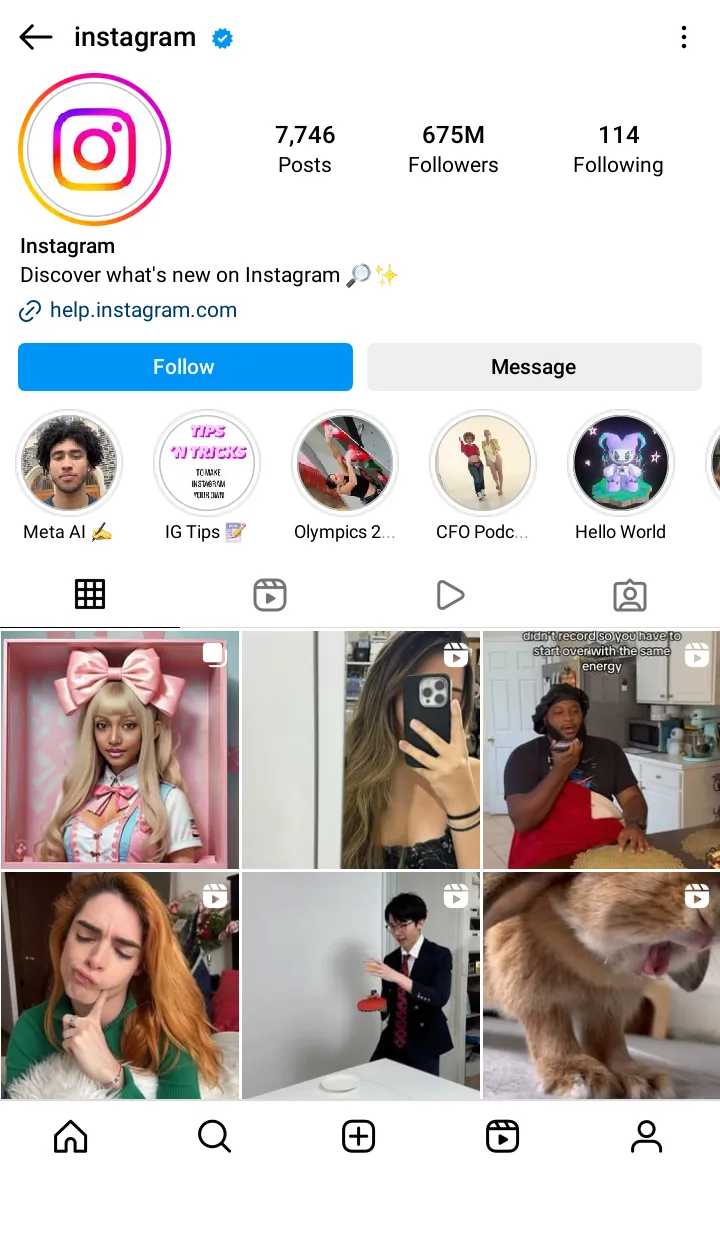Instagram Lite is a perfect fit for those who want to stay connected with Insta friends and subscribers, but cannot install the full version of the application. This version is developed for devices with limited storage and for usage in slower networks. Let's discover the differences between lite and original versions of this program and find out how to install Instagram Lite.
Instagram Lite is better optimized for lower data use and decreased storage requirements, compared to the original Instagram app. It caters to those contending with slower internet speeds or utilizing older smartphones by providing an application that is considerably less demanding on system resources. At merely 3MB in size, as opposed to the main Instagram app which ranges from 30-80MB, Instagram goes above and beyond to ensure accessibility even under constrained network conditions.
Accessible in nine different languages across roughly 170 nations—including those where users often face data usage challenges—Instagram Lite ensures its presence felt globally without letting connectivity issues be a barrier. By leveraging cloud-saved code, it makes considerable savings on device storage space possible—a boon for users curious about how many photos they can keep without running out of room. The capacity to store additional memories becomes one of the compelling advantages offered by this pared-down variant.
Instagram Lite retains the primary functions of its original counterpart, such as sharing photos, videos, and IGTV content. Users can also add videos to their stories. It lacks the live streaming feature, which may be crucial for some users. The app’s APK file size is remarkably small at just 3Mb compared to approximately 80MB of the original app. This compactness is achieved by shifting most code processing to cloud services that lessens device burden.
One salient attribute of Instagram Lite is its minimal data usage and system requirements.
These characteristics render Instagram Lite especially appealing for individuals with restricted device's storage capacity or those who manage limited data plans.
Acquiring and setting up Instagram Lite on your device can be done in a few simple steps. Here’s what you need to do:
From freesoft.net, you can obtain the best Android games and any mobile application completely free and safe, without any malware. Each piece of software in our catalog is checked by reliable antiviruses with up-to-date databases and is completely safe. That's why we recommend downloading the newest version of Instagram Lite for Android from our website.
Designed for efficiency and minimalism, Instagram Lite’s user interface offers a basic and streamlined experience that centers on essential social media engagement. The app maintains core functionalities like a function to upload photos and videos in the accessible way, ensuring that users can still enjoy the primary features of Instagram without the extra frills. This no-frills approach results in rapid content loading, making the app highly responsive even on older devices.
The Explore tab in Instagram Lite offers fewer features, compared to the full app, prioritizing popular posts and content discovery. This makes it easier for users to find interesting content without being overwhelmed by too many options, and share posts with friends. The special algorithm is still offering a vast selection of content, tailored to user's preferences. The overall design is clean and intuitive, ensuring that users can navigate the app effortlessly.
Instagram Lite free Android app maintains the essential features of its parent social media application. The functionality allows users to engage in direct messaging, sending texts, images, GIFs, stickers and videos, publishing Stories and Reels. It also makes sure they can receive chat notifications. With simple photo editing tools available within the app itself, users are able to polish their photos before making an Instagram Lite post or uploading them onto the platform.
Notwithstanding its advantages for those with limited data plans or network connectivity issues, this slimmed-down variant does present certain constraints.
Instagram Lite is designed to be an efficient and practical choice for people using older devices or with limited internet access, functioning as a slimmed-down version of the full Instagram application. It appeals to many due to its low data usage and minimal requirement for storage space, despite having fewer sophisticated features.
On balance, Instagram Lite successfully delivers a streamlined social media platform that’s both user-friendly and accessible. It may not cater to users who depend on the app’s advanced capabilities, but stands out as a reliable option for those seeking connectivity without taxing their device’s resources too much. Download Instagram Lite for Android for free, from freesoft.net.
To rate Instagram Lite you need to register or log in on our website
Mail domain must match the domain of the developer's site
A link to confirm registration was sent to your email