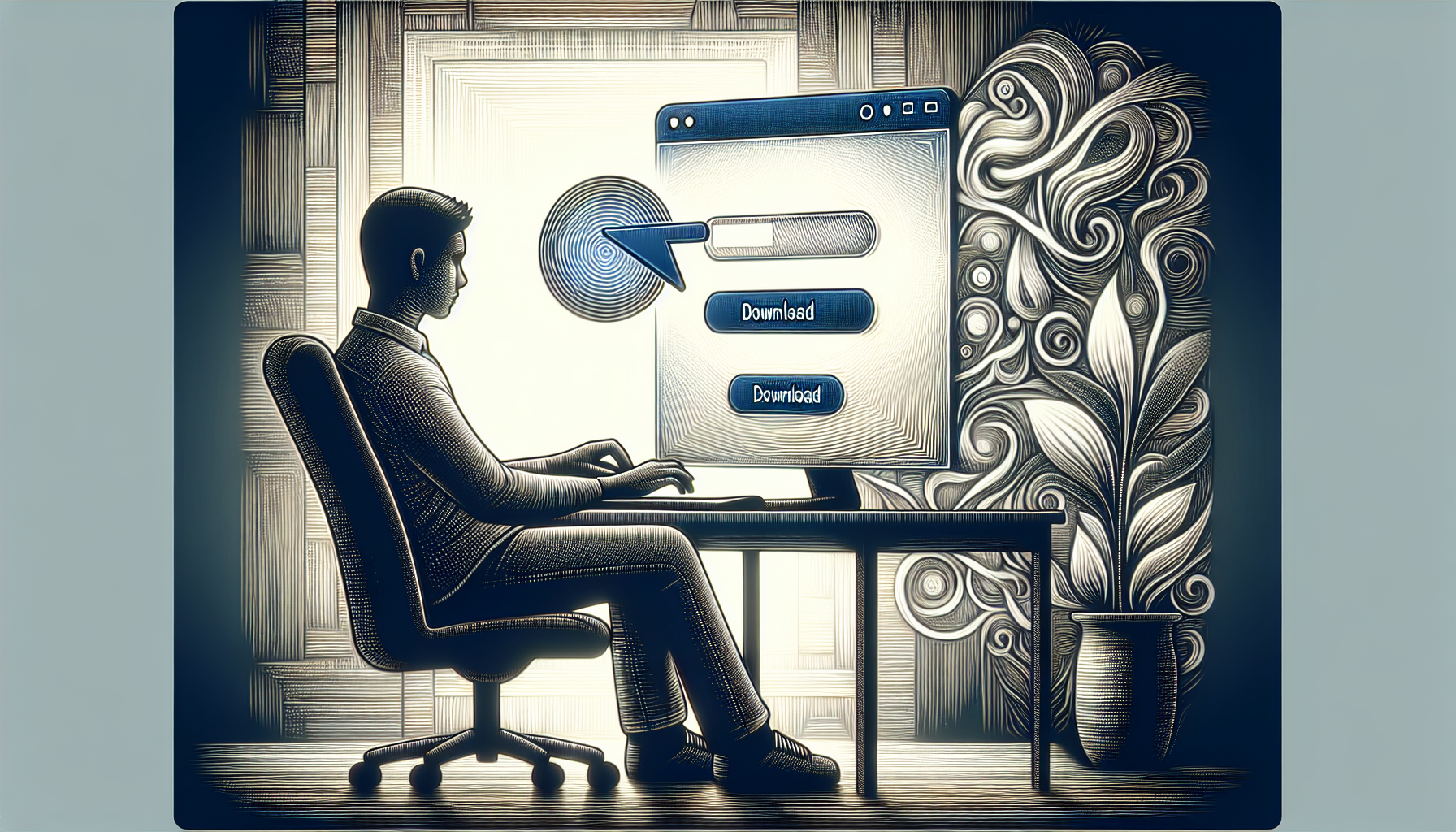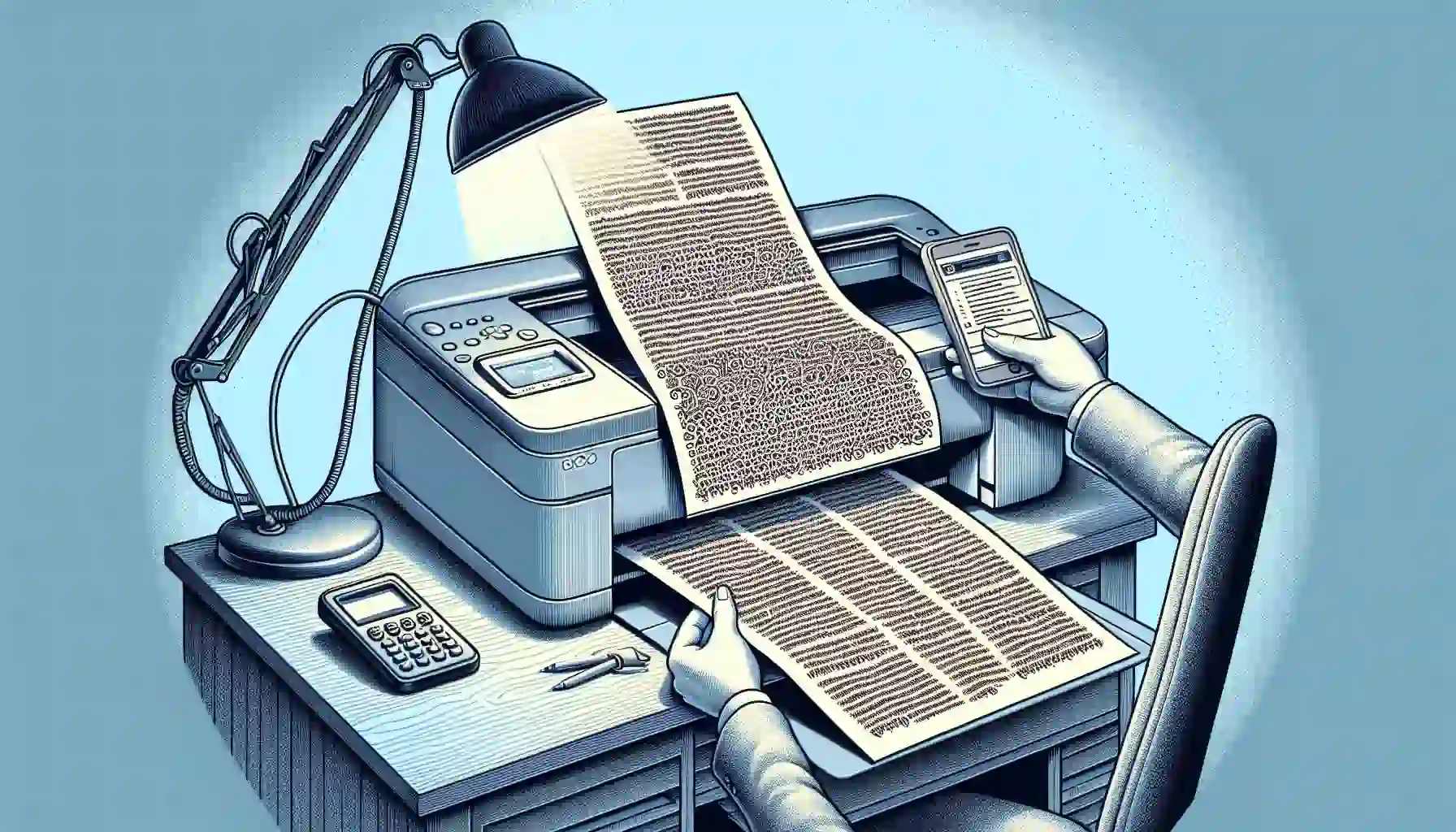NCVT MIS Marksheet is an app that will assist you in obtaining your ITI result and downloading it. You can promptly retrieve the results of your examination via NCVT’s authorized online platform, but a mobile application might be easier to use. Let's find out how to download and install it.
The results of the NCVT MIS ITI are usually published online, allowing students to retrieve their marksheets from a special platform. This way, students candiscover their results after completion of NCVT ITI exams, that took place between July 10 and August 4. Due to CTS exam-related activities, the function to download marksheets is usually disabled till the mid-September. The availability for students to download both first and second-year ITI exams' results can be checked on the official site, after the specified date.
Managed by this National Council, known also as the candidate’s portal, is characterized by its ease-of-use. Enabling swift access to downloadable marksheets—a feature that sets it apart from others. With this system in place, learners no longer endure lengthy delays for their physical certificates—now they can obtain them within days rather than years through this evolved delivery method. The app makes obtaining the NCVT ITI result even easier.
Within each downloaded PDF are comprehensive details such as:
This detailed record provides pupils with extensive insights regarding their performance using a robust exam system.
Getting started with the NCVT MIS marksheet app requires the following steps:
Once you have the APK file, the next step involves navigating to the security settings of your smartphone. Here, you need to allow installations from unknown sources. This step is crucial because it allows your device to install applications that are not sourced from the official app store. Ensuring this setting is enabled will prevent any installation errors and allow for a smooth setup process.
Upon successfully installing the application, utilizing it becomes quite straightforward. The user-friendly interface of this app simplifies navigation, ensuring quick and effortless location of requisite sections.
Locate and tap on the 'ITI result' button on the bottom of the page. Then, enter your roll number, exam system and semester. The only step left - is to press 'Search'. Then you can browse through or download marksheets to your smartphone and save the document for future use. As simple as that.
The NCVT MIS app boasts a user-friendly interface that facilitates smooth navigation for all its users. With a simple layout, the focus is on allowing users to interact with the system efficiently and without complexity. This ensures accessibility even for those individuals who may not possess advanced technological skills.
Central to the utility of the NCVT MIS app are its intuitive navigation menus that lead students swiftly and precisely to their desired destinations within it. Whether it’s retrieving mark sheets or reviewing academic history—or any other section—the navigational aids simplify this process substantially.
With critical sections conspicuously positioned on its homepage, ease-of-use is amplified as vital functions are made immediately available at one’s fingertips upon entry into NCVT MIS. This attention towards prioritizing user needs significantly augments efficiency and reliability for both educators’ and learners’ engagement with this tool.
Upon inputting the required information, your ITI marksheet will be promptly displayed. Before proceeding to download your marksheet from the NCVT MIS portal, it’s imperative to check all personal details listed on it thoroughly. You should verify elements such as:
Once you’ve confirmed that every detail is correct, proceed with downloading marksheets onto your device. Keeping a digital version allows you convenient access in future situations or for immediate use. The efficient functionality of the NCVT MIS system facilitates seamless retrieval of academic documents without delay. Subsequently, printing out your verified trainee marksheet can be done effortlessly using any conventional printer setup.
To summarize, the process of obtaining sheets via download from the NCVT MIS Marksheets app represents a noteworthy convenience for students undergoing vocational training at ITI. It streamlines the students' access to crucial academic documents—facilitating swift progression in both educational and vocational pursuits.
Its design caters to users spanning various levels of tech-savvy, thanks to an easy-to-navigate interface that simplifies user interaction with the program. Download the latest version of the NCVT MIS Marksheets for Android app from freesoft.net.
To rate NCVT MIS Marksheet you need to register or log in on our website
Mail domain must match the domain of the developer's site
A link to confirm registration was sent to your email