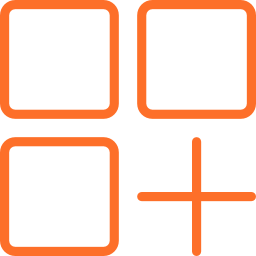AlomWare Reset can "reboot" your computer without actually rebooting it.
It does this by closing open windows, terminating running applications and non-system processes, freeing and optimizing your computer's memory. In this way, AlomWare Reset brings your computer back to a state like after a normal reboot.
To "reboot" your computer with this program, a single click is all it takes. The whole process takes a matter of seconds. In addition to the above actions, AlomWare Reset also clears the Windows clipboard, and (optionally) clears the temporary files folder, the list of recent documents, and the Recycle Bin.
With AlomWare Reset, you can quickly "refresh" your computer, for example, to run resource-intensive applications or heavy games. The program is easy to use and requires no configuration.
To rate AlomWare Reset you need to register or log in on our website
Mail domain must match the domain of the developer's site
A link to confirm registration was sent to your email