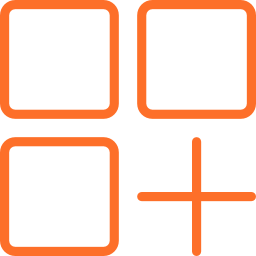CloneApp is a very useful utility that will save you time. It backs up the settings of all the programs you use, so you no longer have to sit and configure each program all over again after reinstalling/upgrading Windows or installing a program on another computer.
CloneApp supports most modern programs. You'll find two lists in the main window of the utility: all supported programs and only installed programs. You choose which programs you want to back up. This utility backs up settings files, program folders, registry keys and commands.
If for some reason the program you need is not on any of the lists, you can add it manually by specifying the folder in which it is installed, registry keys and commands.
In the CloneApp settings, you can choose the folder where you want to save your backups. The settings of individual programs can be saved in different folders. There is also an option to compress copies to save space.
This utility does not require installation. So you can put it on a flash drive or an external hard drive, for example, and back up your program settings there so they are always handy and safe.
With CloneApp, you can quickly recreate your normal work environment after reinstalling Windows, or on a new computer, in seconds.
To rate CloneApp you need to register or log in on our website
Mail domain must match the domain of the developer's site
A link to confirm registration was sent to your email