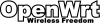OpenWRT firmware for the TP-Link WR842N allows you to significantly expand the capabilities of the router compared to the factory firmware.
OpenWRT is an alternative firmware for routers that adds a number of additional features not found in the standard firmware. For instance, it allows you to use the device in bridge or WiFi repeater mode, increases the signal strength and much more. Plus it provides support for all modern protocols and technologies.
You can install the firmware through the router's web interface. To do so, you have to enter the control panel of the device, go to the system section and choose the firmware upgrade command by specifying the OpenWRT firmware file. For more detailed instructions, we recommend visiting the official site of the developer.
To rate OpenWRT firmware for TP-Link WR842N you need to register or log in on our website
Mail domain must match the domain of the developer's site
A link to confirm registration was sent to your email