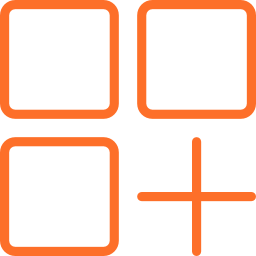PureSync is a program designed to synchronize and backup files and folders. It is designed for users of all skill levels, and combines an advanced set of features and options with a thoughtful and clear interface.
To synchronize files, you can select the source and destination directory (it can be on a remote computer), as well as set up a filter to weed out unwanted files and folders. The program can be configured to automatically synchronize. The trigger for synchronization can be the connection of an external drive (flash drive, disk, etc.), adding a new file or folder, changes in files/folders, running a specific application on your computer. In addition, PureSync can work on a set schedule, as well as synchronize on/off computer.
In addition, the program can perform a user-specified action after the synchronization is complete. This includes: starting a program, shutting down the computer, logging out, opening a destination folder.
Setting up PureSync for backups is done in the same way. The program offers two backup modes: normal and mirror. The second mode not only copies files, but also removes from the destination directory all files/folders that are not in the source, creating an exact copy of it.
In the settings, you can specify how many backups to keep, as well as set backup compression and encryption options to protect the information in them from prying eyes.
In addition, the program can copy photos from digital cameras to your computer, and transfer files from one computer to another. Any action performed by the program can be rolled back. It also integrates with Windows Explorer and offers compact and advanced interface modes.
Download PureSync, a powerful program for backing up and synchronizing files.
To rate PureSync you need to register or log in on our website
Mail domain must match the domain of the developer's site
A link to confirm registration was sent to your email