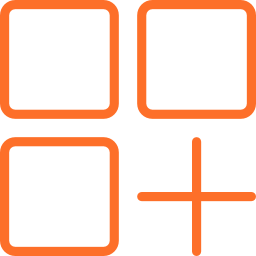Recovery Toolbox for Excel is a special utility that can be used to quickly and easily restore information from damaged Microsoft Excel files. Thanks to it, users can avoid losing important data for them: statistical, economic, scientific, etc., because it is for their processing that spreadsheets are used.
The program works in the following way. First, it scans the Microsoft Excel workbook specified by the user and extracts all available information from it. In this case, some of the data may be lost due to serious errors in the file. However, whatever is possible, the utility will restore and display it. If the user really needs the information extracted from a damaged book, he/she can export it to Microsoft Excel and work with it further. The fact that the original file remains unchanged as a result of the work, and the program can only read data from it is also important. Afterwards, it can be edited and/or saved in another book.
The capabilities of Recovery Toolbox for Excel are quite wide. First of all, it works with almost every XLS format that exists today for Microsoft Excel 97, 2000, XP, 2002, 2003 and 2007. Secondly, it allows you to recover practically all relevant information from the book. For example, Recovery Toolbox for Excel is capable of the following:
To rate Recovery Toolbox for Excel you need to register or log in on our website
Mail domain must match the domain of the developer's site
A link to confirm registration was sent to your email