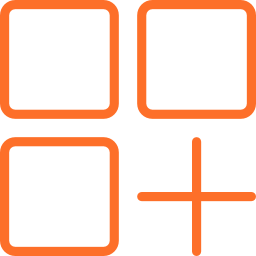SideSync is a useful program that allows you to broadcast everything from your Samsung Galaxy smartphone or tablet screen to your computer, as well as control your mobile device from it.
To connect your smartphone/tablet and computer, you need to install this application on both devices. Connection via USB cable and WiFi is supported. The only difference between the two methods is that the first one does not require additional verification.
After a successful connection, the user gets access to the applications on the smartphone and can use them. In addition, he will also receive notifications of incoming calls and messages on the computer screen, and can even call and text directly from the computer.
SideSync, in addition to controlling the smartphone from the computer, the user can also transfer files and text between the two devices with a simple drag and drop. For example, by opening the gallery on the smartphone, one can simply drag and drop the desired photos to the desktop or a document to transfer/paste them.
Thanks to this program, owners of Samsung smartphones and tablets can play mobile games, use mobile applications, make calls and send SMS messages directly from their computer.
You can download SideSync from our portal. It is free, safe and fast.
Also, with freeSOFT you can download the mobile versionof SideSync for Android, which you need to install on your smartphone or tablet to make the connection.
To rate SideSync you need to register or log in on our website
Mail domain must match the domain of the developer's site
A link to confirm registration was sent to your email