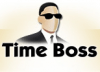TimeBoss Time Boss is a parental control program.
It has all the features you need to limit the time your child spends at the computer. + Time Boss is protected against all attempts by your child to disable the program. The first version was written in 2004 and since then Time Boss has developed into a successful product with localization in 17 languages and hundreds of satisfied users in 54 countries around the world.
The way it works is simple: you create a profile for each Windows user. You, the "boss", control the program. For the profiles of your children you will be able to specify when and how much time each of them can use the computer, you can specify the work time for certain programs (for example toys), time for the Internet or completely block them.
Time Boss was created to give parents the ability to limit the amount of time our children spend playing computer games or surfing the Internet.
The program has a simple and friendly interface with multilingual support, plenty of useful, time-tested features, strong password protection and, optionally, a log of computer events, a screenshot log and full statistics of your computer usage (which user did what, when and how while you were away).
The network version of the parental control program Time Boss PRO will give you the ability to control the use of any remote computer on your local network on which Time Boss PRO is also installed. Added protection against keyloggers. Now when you use Time Boss PRO you can be 100% sure that a non-Boss user (e.g. your child) will not get hold of your password!
TIME BOSS FEATURES
* Using the Time Boss parental control software you will be able to set time limits individually for all Windows users (your children?) as well as limits on running any programs (toys) and surfing the Internet. You can set limits for the day, week or schedule.
* Time Boss keeps an informative log of events that occurred on your computer while the user was working (start/stop programs, visited Internet sites, etc.) as well as a screenshot of the log. Time Boss will record the statistics of any user's computer usage at your request.
* Stealth mode allows you to hide Time Boss from anyone but Boss (you). The program also supports Windows Sleep mode and Hibernate mode. You can write a warning text and change the picture/disable the spash screen saver.
* Time Boss shows the non-Boss user the time left, if the stealth mode is not on. You can quickly add or decrease time to any user of his session (you only need to enter your password).
* Option to "protect the system" from the user (for example, the system time and date). You will also be able to completely block access of non-Boss users to any folders!
* Blacklist of restricted programs (games) and sites, with the ability to disable the entire program or specify an individual schedule for each program (for example, World of Warcraft 1.5 hours per day maximum)
* Protection. Time Boss is fully protected even from advanced non-Boss users. Your computer genius won't be able to disable the program in Task Manager, delete/damage its files or uninstall Time Boss. Only the Boss can do that - you, the boss on your computer.
WHAT'S THE DIFFERENCE between TIME BOSS and other parental control programs?
There are currently about a dozen programs in the world that are similar in function to Time Boss. Do you know what makes Time Boss by Nicekit Software the best of the best?
1. Time Boss takes advantage of your system's insurmountable security features and client-server archetype without creating any spyware modules, duplicate processes, etc. Time Boss does not clog the registry and system memory. That's why Time Boss is small and never reduces the speed of other useful programs.
2. Time Boss has a nice, simple interface with multilingual support. Therefore, even beginners in computer technology are happy to use the program.
3. Time Boss offers the widest selection of adjusted functions for parental control with flexible settings.
4. Time Boss works seamlessly with Antivirus, Anti-Spyware, and other programs.
5. At the moment we do not know how to hack Time Boss, a non-Boss user can neither disable the program, nor delete/damage its files, nor uninstall Time Boss. These functions are only available from the password-protected Time Boss Control Panel.
6. A licensed copy of Time Boss for Russians costs only 800 rubles and a licensed Time Boss PRO costs 1000 rubles.
WHY IS IT NECESSARY TO RESTRICT ACCESS TO THE COMPUTER?
Restricting the time our children spend sitting in front of the monitor - this is a good way to prevent and treat computer addiction to video games, mega popular now online games (World of Warcraft, Lineage), which daily takes thousands of kids in a virtual reality, to the orcs and elves.
Older people, but addicted, or weakened by problems, face other dangers: Internet addiction, fear of real communication, porn addiction...
All of these are very damaging to relationships within the family and to success in the workplace and in life in general. Uncontrolled access to games and Internet in weakened people can provoke serious psychological and physical problems.
The first version of Time Boss was written for the prevention and treatment of computer addiction within the family by Mark Kruglov, now the head of the successful Nicekit Software development team.
To rate TimeBoss you need to register or log in on our website
Mail domain must match the domain of the developer's site
A link to confirm registration was sent to your email