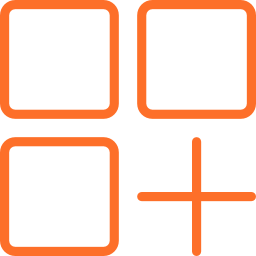ZoneTick World Time Zone Clock is a Windows program that replaces the system clock and shows the time in multiple time zones simultaneously. Now there is nothing easier than knowing the time in any part of the world. There is a scheduler and a system of built-in alarms with reminders. Useful program for forex traders, because reminders are set separately for remote clocks (GMT, London, New York, etc.). Synchronize time by atomic clocks (you can set when).
All clocks (both digital and analog) are conveniently displayed in the taskbar in place of the system clock, without cluttering the desktop. There is a calendar and time converter to easily schedule phone calls across different time zones. Provides a wide variety of date and time format settings, such as 12 and 24 hour with or without seconds, calendar week counter, and more. The clock shows time in multiple time zones simultaneously - up to 10 in the tray and an unlimited number in the tooltip.
Scheduler is multifunctional, supports cron-format and allows to start scripts and programs, open documents, web-pages, play sound (including indefinitely, until manual cancellation). There is a good set of skins - from the standard system clock to the analog retro clock - the ability to hide the clock in the tray menu. ZoneTick is a very simple and easy to use program. About 50% of its customers are corporate users who need a reliable program to display the time in different time zones, which would automatically change the time from summer to winter and vice versa and help keep in touch with their partners, colleagues or friends.
If you like to travel to different countries in different time zones or if you have friends there, ZoneTick will be very useful for you!
To rate ZoneTick World Time Zone Clock you need to register or log in on our website
Mail domain must match the domain of the developer's site
A link to confirm registration was sent to your email