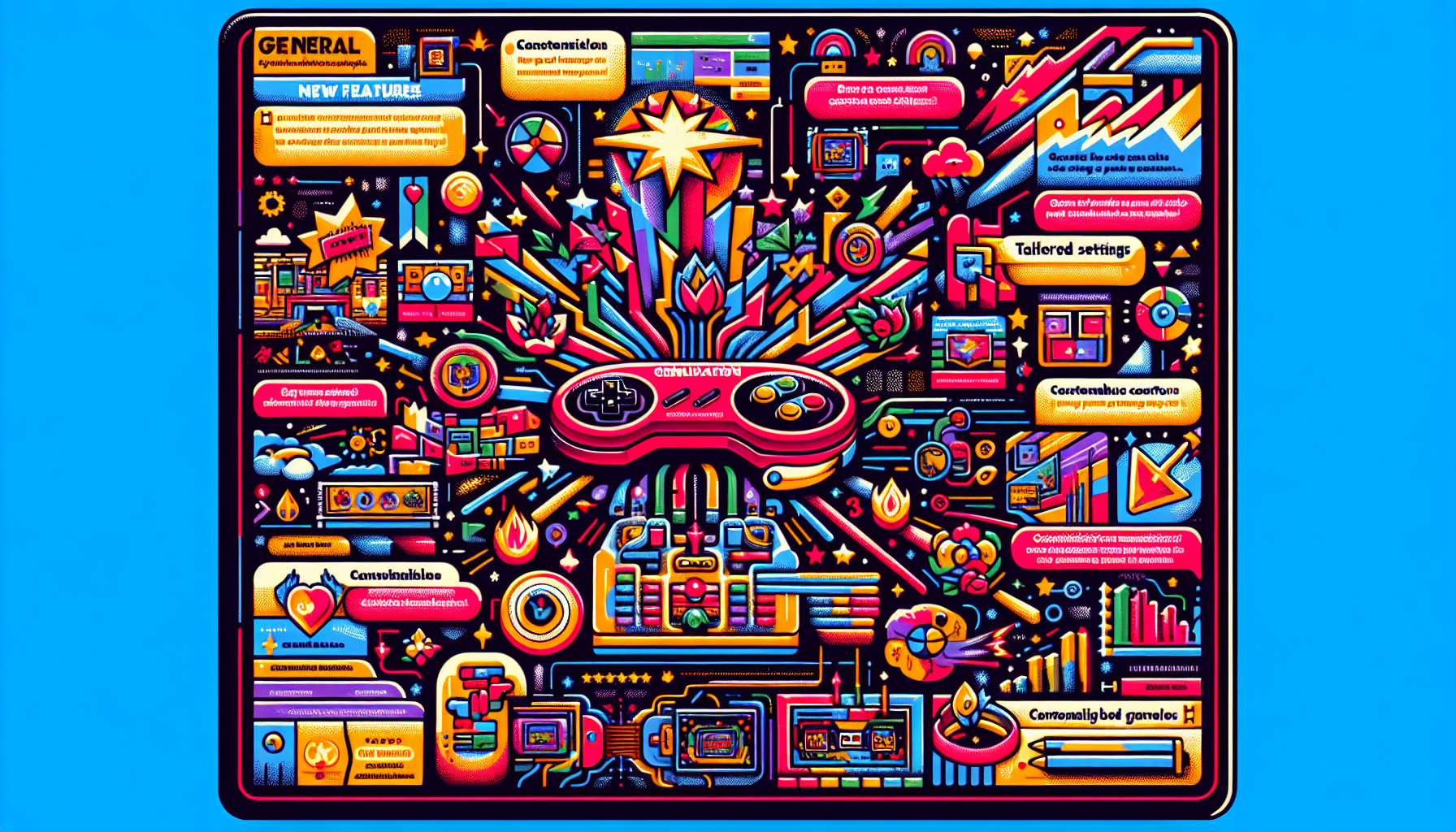AetherSX2 is a free PlayStation 2 emulator for Android. It is built on the PCSX2 codebase, providing high-performance gaming without hidden fees. Want to play PS2 games on your Android device? Next, we'll help you with the AetherSX2 APK Download process.
AetherSX2 is an emulator designed for android devices, transforming them into Sony PlayStation 2 consoles by utilizing the PCSX2 codebase. Developed by Tahlreth, its purpose is to streamline the gaming experience for users eager to replay their cherished PS2 games on contemporary Android devices, providing easy access to a slice of video game history.
Whether one has extensive experience in gaming or is just dipping their toes into PS2 classics, this emulator offers unparalleled performance, ensuring an extraordinary retro adventure. The app cultivates nostalgic feelings while enabling players to create fresh, enduring memories through timeless games.
Embark on enhancing your gaming experience by securing the AetherSX2 APK, and acquire the PS2 BIOS. For game files, either convert your physical PS2 games into ISO format or find them online. Setting up AetherSX2 is a simple process:
The importance of safety cannot be overstressed during download and setup processes for any APK files such as those required for AetherSX2 – make sure they are sourced reliably in order to sidestep potential risks like malware or defective software components.
To optimize your gaming experience with AetherSX2, start by initiating the emulator setup: launch the app and click on ‘Next’. For assistance regarding features and troubleshooting guidance, consult the FAQ section, packed with useful tips. Proceed to add your PS2 BIOS, choose its file directly from your device.
When you’re ready to include games into AetherSX2, it’s a simple process. The app is enabling users to access original games from a retro console, right on the screen of a modern smartphone. Head over to the ‘Game Directory’ within the app and pinpoint the folder holding your game ISOs. The emulator will perform a search for all accessible games and display them conveniently for you to select from. To guarantee that everything runs smoothly, verify if the BIOS is operational through checking in-app settings. Note, that low-end devices may not provide optimal performance. In such cases, you can adjust advanced settings, for example - graphic quality, to ensure better compatibility.
The interface of AetherSX2 is designed for simplicity and efficiency, featuring a user-friendly layout that grants rapid entry to various settings and features. This streamlined approach provides easy navigation, empowering newcomers to quickly set up their preferred games without hassle.
This emulator presents comprehensive options for tailoring controls as well as graphics configurations. Players have the flexibility to modify control schemes in accordance with their playing style, whether they opt for touchscreen inputs or an Xbox controller connection. This adaptability enriches one’s gaming encounters.
With its capacity for significant graphical customization via its interface, AetherSX2 allows gamers on Android devices to fine-tune visual aspects like resolution and frame rate, based on individual device performance potentials. These sophisticated capabilities position AetherSX2 as an eminent option for emulating PS2 games on Android platforms.
The AetherSX2 emulator has been highly praised for the gaming experience it offers, which stands as one of its most compelling features. By fine-tuning its settings, users can reduce lag, enhance game performance and ensure a seamless gameplay experience, even when running the most demanding titles.
Boasting support for over 500 distinct titles, such as ‘Need for Speed: Underground 2’, within its library grants players abundant options when choosing games through this platform.
To ensure stable emulator's performance, your device's specifications must meet at least the minimal requirements, specified by the developer. AetherSX2 necessitates a 64-bit CPU along with a version of Android 8.0 or newer. To achieve optimal performance, it is recommended to use a device equipped with at least a Snapdragon 845 processor or its equivalent. This specification ensures that users can enjoy PS2 games seamlessly.
To boost the gaming experience on android devices utilizing Mali GPUs, it’s advisable to configure Vulkan renderer. Meanwhile, for Android devices sporting lower specifications, opting for OpenGL might yield an enhanced performance level. AetherSX2 also offers tailored setting adjustments per game, allowing gamers to fine tune their emulator settings in line with each specific game’s demands—this feature aims to maximize smooth gameplay across different device capabilities.
With other emulators, AetherSX2 stands out due to its superior efficiency and lesser demand on system resources. It garners acclaim for user-friendly operation and consistent, stable performance throughout diverse ranges of Android device specifications—even those considered mid-range. This positions AetherSX2 as an adaptable and dependable choice among options available for playing PS2 games using an emulator on Android systems.
AetherSX2 delivers a robust solution for playing PS2 games on Android devices. It distinguishes itself through its no-cost model, superior performance in gaming, and myriad customization features. Its intuitive interface enhances the user experience by improving visuals and accommodating a broad selection of classics.
Enjoying time-honored PS2 titles on an Android device has become remarkably easy. AetherSX2 caters to those yearning to revisit treasured memories or those eager to delve into these classics for the first time, ensuring an outstanding gaming encounter. Surrender to nostalgia and relish the excitement of portable PS2 gameplay with AetherSX2 for Android.
To rate AetherSX2 you need to register or log in on our website
Mail domain must match the domain of the developer's site
A link to confirm registration was sent to your email