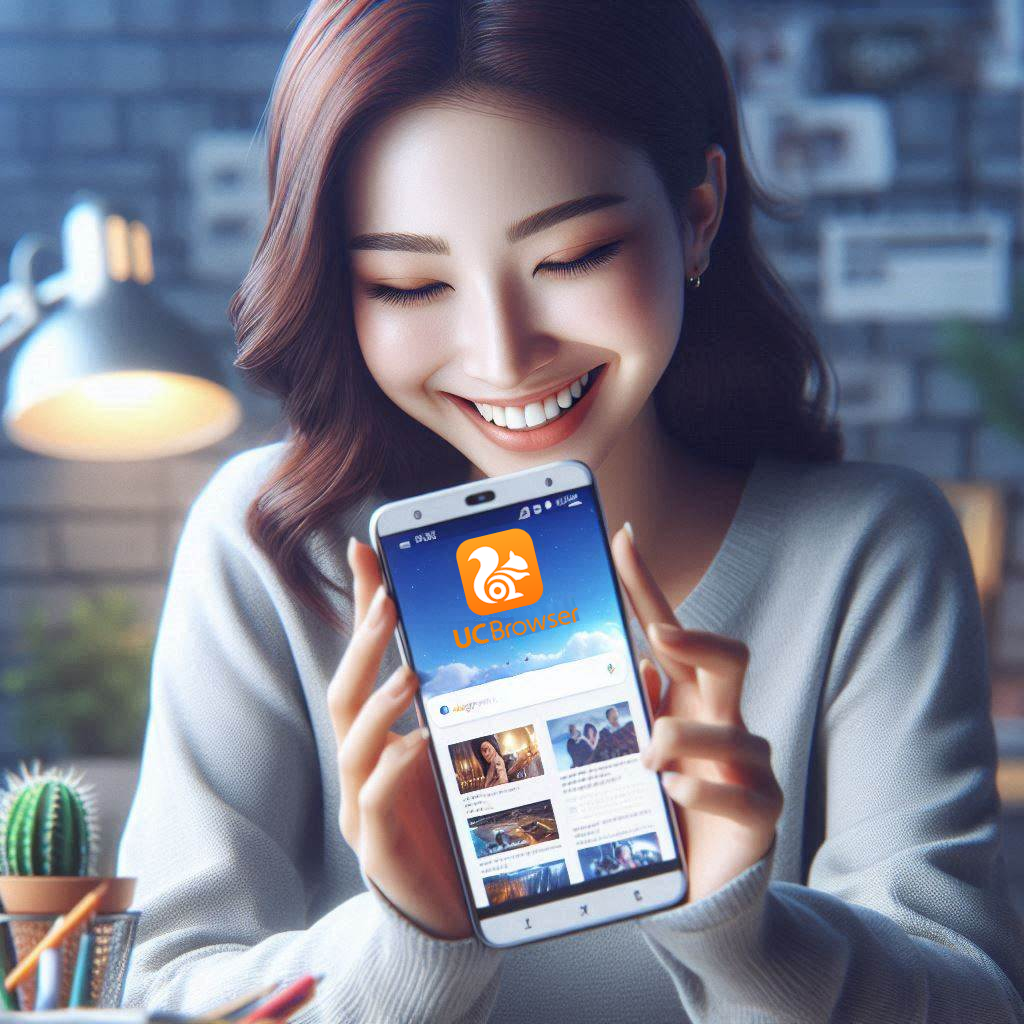UC Browser is a popular mobile browser, that demonstrates perfect effectiveness and smooth experience while visiting your favorite sites from your Android devices. Let's find out, how to safely install the UC Browser APK on your Android device and discover its prominent features.
UC Browser offers a fast and efficient browsing experience, especially with limited device memory and internet bandwidth, thanks to data compression and cloud acceleration technologies. The browser features built-in ad-blocking, data saving modes, and extensive customization options, enhancing both usability and visual appeal.
UC Browser distinguishes itself with an emphasis on speed and efficiency by employing data compression and cloud acceleration technologies. This app supports HTML5 web applications, handles multiple file format downloads adeptly, and offers cross-device cloud synchronization functionality. Taking into consideration user comfort during nocturnal browsing escapades is Night Mode—to lessen ocular fatigue. It is also worth noting the rich private browsing capabilities that will help protect your anonymity when visiting any site.
Installation requires a couple of steps.
The interface of UC Browser is highly customizable. Toolbar icons can be shuffled, color schemes altered, and new icons added for quick access to favored sites and apps. UC Browser also fortifies its user interface with practicality through the Web Applications Center. This hub invites users to add web apps to the browser, streamlining access to popular services like Facebook or video platforms. The introduction of a widget on the home page further optimizes the experience, offering quick access to a suite of rich services at the touch of a finger.
UC Browser utilizes data compression and cloud acceleration technology to expedite browsing, while saving a lot of cellular data traffic. This gives it an edge over Google Chrome or some other browsers by delivering faster access to one’s preferred sites through its effective use of data compression.
This suite of features ensures uninterrupted download processes. Regardless of varying network speeds or conditions, UC Browser adapts seamlessly ensuring smooth progression of all ongoing loads. A pleasant surprise awaits regulars of social networks. UC Browser features a special Facebook mode. This unique feature speeds up your connection with Facebook, regardless of network condition, even if network speed leaves a lot to be desired.
UC Browser is renowned for its data efficiency, thanks in large part to the role played by its proxy server system. This feature works by compressing web pages before they are sent to the user’s device, effectively boosting data saving. UC Browser offers a ‘No Image’ mode which maximizes data savings by disabling image loading on websites, minimizing data usage while still providing access to content.
The incorporation of ad blocking functionality enhances UC Browser’s performance as well. The ad block functionality blocks different forms of ads. It not only allows to visit webpages ad free, but also browse favorite sites saving more data, which is especially important when using limited cellular plans. The combination of these features not only leads to substantial savings on mobile users’ data allowance but also minimizes disruptions from unwanted ads during online sessions when using ‘No Image’ mode. Thus optimizing both speed and consumption contributes greatly towards an elevated browsing expedition.
UC Browser has established itself as a significant player in the online realm, with its dedication to delivering swift and efficient browsing experiences. The browser’s design prioritizes user convenience, integrating an array of functions that emphasize saving data and minimizing disruptive ads. These aspects have garnered global user appeal. You can always download the latest version of UC Browser for Android for free, from freesoft.net.
To rate UC Browser you need to register or log in on our website
Mail domain must match the domain of the developer's site
A link to confirm registration was sent to your email