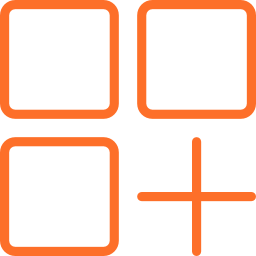ClipboardFusion sits discreetly in the tray and monitors the Windows clipboard. As soon as any text gets to the clipboard, this program resets its formatting, providing the user with "clean" text, ready to paste into any document, chat, e-mail, etc.
ClipboardFusion resets font settings, color and other parameters of the text copied to the clipboard. The program can replace words and characters in the text with the desired values.
ClipboardFusion has a built-in macro editor. You can use them to perform complex transformations with text on the Windows clipboard. You can create your own macros for your own needs or download ready-made ones from the developer's website. Also,
ClipboardFusion has a feature to synchronize the clipboard with other computers and even mobile devices running Android and iOS. In other words, by copying a passage of text on your computer, you can paste it on another one, or even on your smartphone. To be able to synchronize the clipboard between your computer and your smartphone, you need to download and install
ClipboardFusion for Android or
iOS.