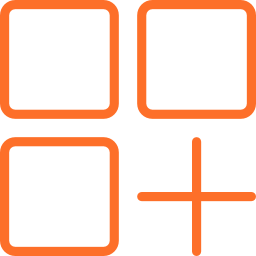Core Temp is an advanced program for Windows which has one single task: to monitor the temperature of the processor and automatically shut down the computer when it reaches critical values in order to prevent the system unit from overheating.
The program interface does not contain anything superfluous, only different information about the processor used in the computer. Here you can see the CPU model, the platform it is based on, current frequency, revision number, ID, voltage and of course the temperature of each core separately.
In addition to the current temperature value updated in real time, Core Temp also shows the maximum and minimum recorded core temperatures and their load percentage.
This program can not only monitor the temperature, but also take independent measures to prevent overheating of the processor. To do this, you need to activate the option "Overheat protection". Thanks to this option, when the set or maximum allowable temperature value is reached, the program will notify the user with a tooltip or a flashing icon in the system tray, and can also automatically start the specified program, shut down or put the computer in sleep/hibernation mode.
With Core Temp you can get more technical information about the processor. To do this, select "System Information" from the "Tools" menu. It will open a separate window in which you can detail the characteristics of each individual processor core and a lot of other information.
Of the other features of the program, you can also highlight the window screenshot function, register dump, temperature offset settings and plugin manager. With the latter you can, for example, add the ability to monitor temperature from a remote computer, add a widget to your desktop, etc.
Download Core Temp - a compact and convenient program for monitoring CPU temperature - from freeSOFT.ru.
To rate Core Temp you need to register or log in on our website
Mail domain must match the domain of the developer's site
A link to confirm registration was sent to your email