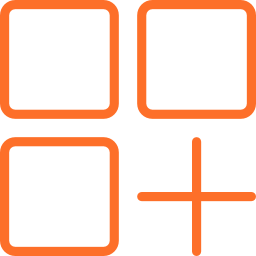EF Find is a useful program that will help you quickly find the files you need on your computer. If you have a huge amount piled up on your disks and can't remember where, for example, the report you wrote last week is located, this program will help you find it in seconds.
Use masks, filters and regular expressions to narrow down your search and increase your chances of success. By selecting a folder or drive, you can also specify part or full name of the file you're looking for, its extension, a fragment of text or HEX code.
By expanding additional options you can exclude unnecessary folders from the search area, enable/disable case sensitivity, set the search inside archives. Built-in filtering helps you filter files by date, size and attributes.
After EF Find completes its search you will see the results in a table with file name, location, type, size, modification date and attributes. Search results can be sorted by any of the columns for easy viewing. From this table you will also be able to open files, navigate to its folder, copy, move and delete it.
Once started, the program sits at the ready in the system tray all the time, waiting for your commands. Almost every function in the program has a key combination assigned to it, and you can add new shortcuts or change the standard ones in the options.
The appearance of the program is customizable. You can change the font, color, enable/disable the display of icons and change their size. Also in the settings you can change the set of columns that are displayed in the search results table and connect additional plugins to extend the functionality of the program.
Always losing files on your computer? Download EF Find and you'll have your files back in no time.
To rate EF Find you need to register or log in on our website
Mail domain must match the domain of the developer's site
A link to confirm registration was sent to your email