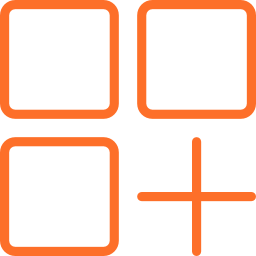Quick import and export of settings and profiles is the main advantage of NetSetMan 4.6.1. Users can find the program shortcut on the notification panel and then switch profiles with a few mouse clicks. Network printers are selected by default or can be changed directly in the workflow. NetSetMan 4.6.1 runs on PCs with Windows XP, Vista, 7, 8, 8.1, 10.
Russian and English interface of the utility will allow you to quickly understand and get to work. When you run NetSetMan 4.6.1 for the first time, the screen will display a list of profiles horizontally. Each of them can be set up individually and apply the exact configuration to the selected object.
When the data is ready, the user is comfortable and quick to switch from one profile to another. If you click on the icon of an individual mini-profile, the system will suggest the available functions.
The main features of NetSetMan 4.6.1 are:
Main advantages:
The only drawback of the application is that the user cannot create more than 6 profiles.
To rate NetSetMan you need to register or log in on our website
Mail domain must match the domain of the developer's site
A link to confirm registration was sent to your email