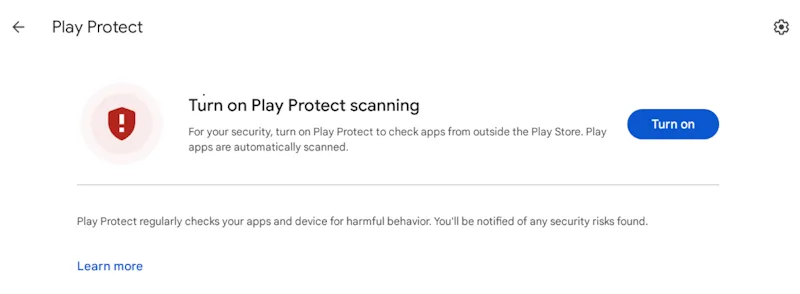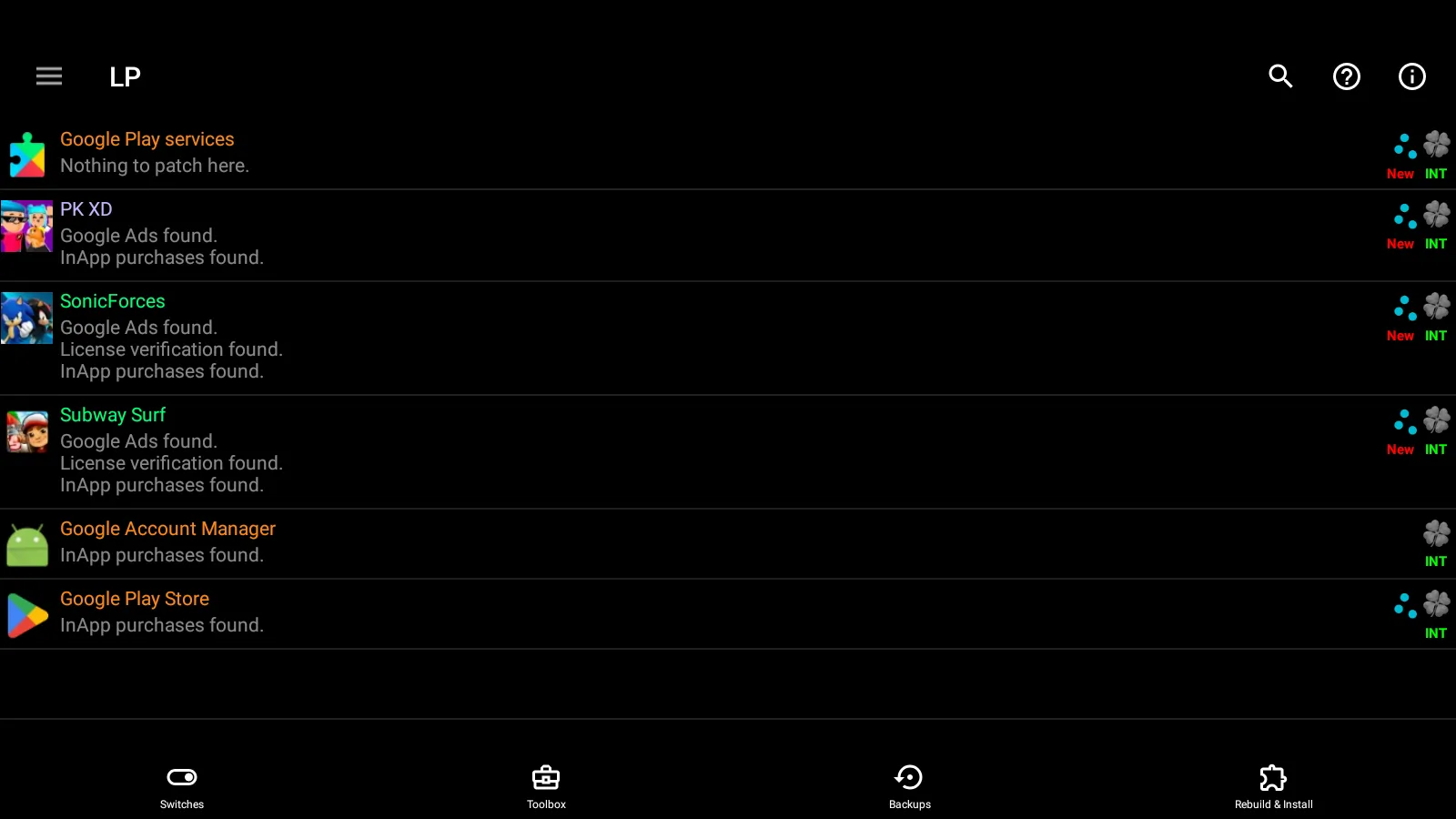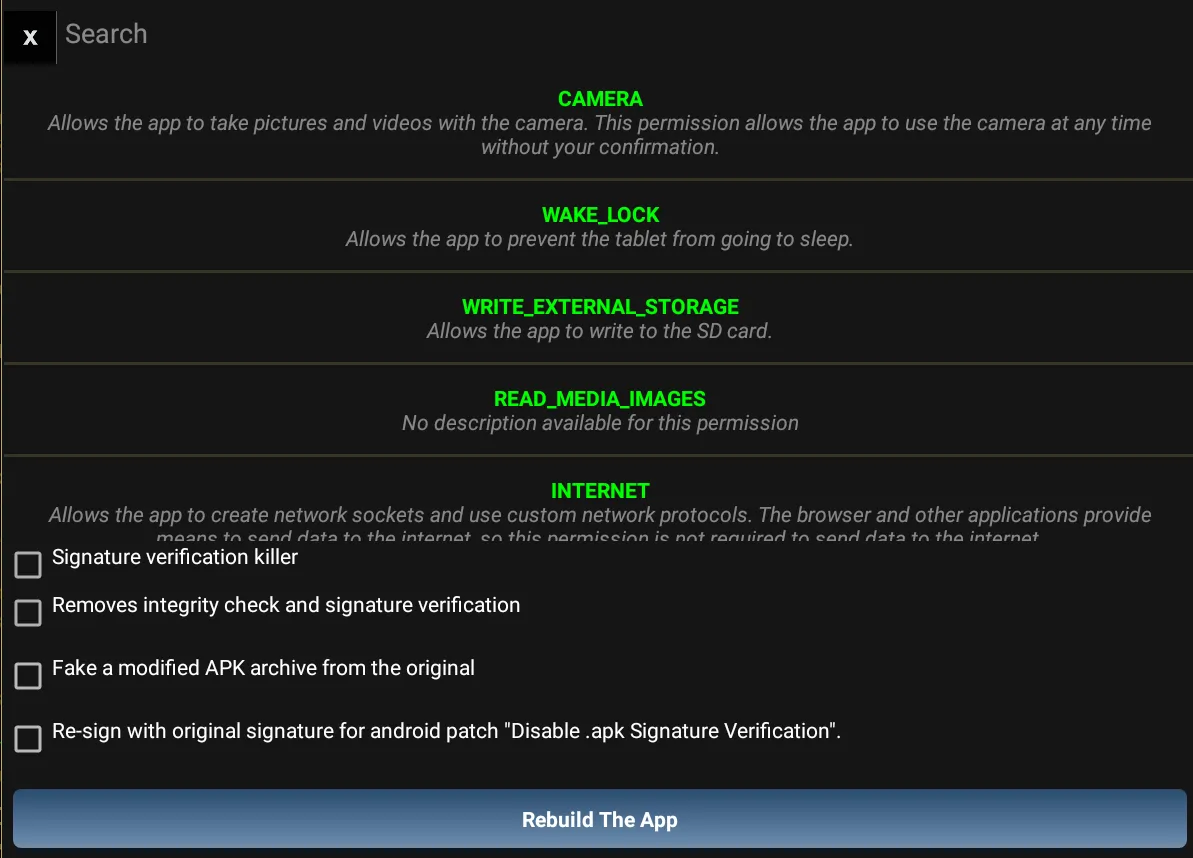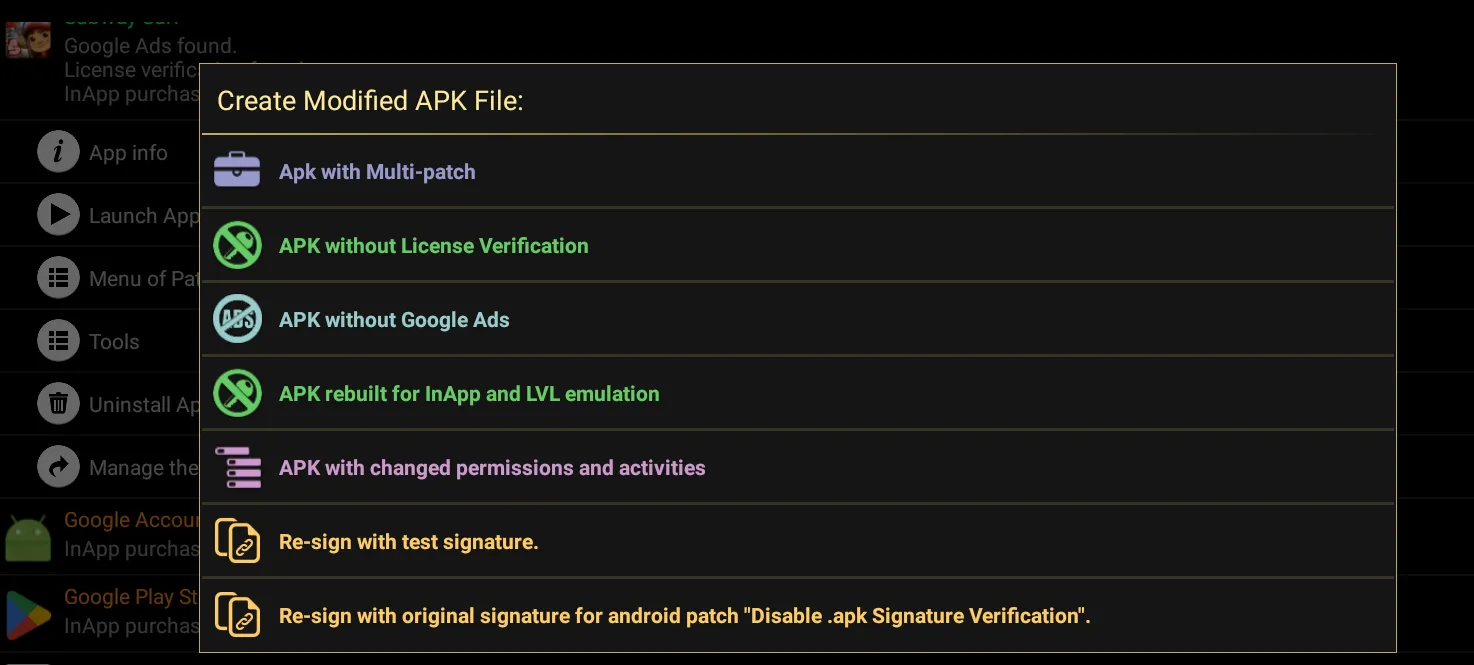Lucky Patcher is an app, that has gained popularity among users of Android devices. It is a tool that can be used to patch apps, remove Google ads, modify game resources and even manage unwanted app permissions. Download Lucky Patcher APK file for free from our website.
Lucky Patcher is an Android application that allows users to patch apps, override license verifications, remove ads, and unlock in-app resources, offering an increased level of control over app experiences.
Installation requires enabling ‘unknown sources’. While the app is lightweight and can be beneficial, it carries inherent risks and may be flagged by antivirus software.
The user interface of Lucky Patcher is straightforward, catering to users of varying technical skills, and allows for intuitive control over application permissions and the customization of app functions, including game modification capabilities.
The app is a tool for Android that enables users to modify and customize their applications, bypass restrictions in games and system apps, effectively giving them more control. By downloading Lucky Patcher, individuals gain not just the ability to disable ads or unlock premium features within paid apps. They also have the power to remove license verification checks and obtain unlimited resources such as coins and gems without spending money.
Caution is advised when utilizing the application—specifically when it circumvents anti-piracy measures designed by developers. Although the app boasts minimal system impact on mobile devices while providing regular updates, one must consider potential security risks associated with its use.
Let’s first delve into how one goes about installing this software.
To begin the process of installing the program, adhere to these instructions:
Your device must meet the minimum app requirements to install the software. Operating system 4.0 (Ice Cream Sandwich) or later is required.
A note of caution: The activation of ‘unknown sources’ might cause apprehension among certain individuals. Thus, one should proceed with discretion. During setup, warnings may surface requiring users to choose ‘Install anyway’ if they wish to proceed with installation procedures. It is advisable post-installation that you remove LP installer software as a measure towards maintaining an uncluttered device environment, especially if your device has a very limited space.
Notwithstanding safety assurances given by official providers, antimalware tools could still perceive it negatively and tag it as suspect code. Users can turn off these notifications. To do it, open Play Store, then go to Play Protect and disable "Scan device for security threats" in the settings.
This program boasts a straightforward user interface that’s easily navigable, catering to users from different age demographics for broad-reaching appeal.
Just open the program to see the full list of all the installed applications, so you can easily locate your favorite game or even a system app. Tap on it and select "Menu of patches" to see the list of available modifications. Just pick the necessary mods to remove unwanted permissions or modify application permissions, remove ads, get unlimited coins or get a premium version of software, without the need to spend money. Then select the automatic mode and wait for the patching process to finish.
You can modify as many apps as you want. Moreover, right from the list of applications you can easily create backups, launch or remove android apps from your gadget.
Download the latest version of this modifier app to access all the stunning features for free. In addition to an opportunity to bypass license verification, that allows to use any paid applications and their unlimited features for free, an original Lucky Patcher app offers more functions. One of the most useful of them — a tool to remove unwanted system apps. Many users had to spend their valuable money on different apps in order to get full access to the functionality of removing software from the system folder. The app users can do it costless.
One more curious function, that previously required to purchase a paid application, is moving apps from Android phones to the SD card. It helps to keep unlimited access to all the necessary tools in one place, without taking up space on the device with unnecessary software.
It is worth noting, that application users can see if an application has Google ads, in-app purchases found, or if there is nothing to patch, right from the list of the installed applications. It helps to save time and make using Lucky Patcher apk more intuitive.
The app delivers a user-friendly interface that enables individuals of varying technical expertise to remove a verification license of any program or exercise control over permissions. It empowers users by allowing them to adjust and tailor these permissions based on their individual needs.
Equipped with functionality for overseeing unnecessary app permissions, Lucky Patcher amplifies the personalization and ease-of-use of your applications. This grants you ultimate authority over the operations an application can perform on your device.
Utilizing the Patcher transcends mere interaction with system apps. It involves customizing its operation to better align with your preferences.
Lucky Patcher offers a quick method to bypass app purchase verification, allowing users to access levels and resources in their favorite games such as Subway Surfers and Hungry Sharks. This tool can be applied within minutes to various games downloaded from the Internet.
Challenges may arise when utilizing Lucky Patcher on devices without root access. While some functions are available on non-rooted devices, others won't work without root.
Lucky Patcher is more than just an app. It’s a tool that offers users control over their app experiences, including ads removal, license verification removal, and bypass in-app purchases.
This application, that delivers an improved experience of using your favorite programs, can be downloaded from our website completely free of charge.
To rate Lucky Patcher you need to register or log in on our website
Mail domain must match the domain of the developer's site
A link to confirm registration was sent to your email