Many of us have probably wondered at least once in our lives whether the password set in a social network or any other messenger is secure. There are a lot of recommendations on the Internet about what combination of numbers and letters to use, so that it would be harder for attackers to intercept. Today, together with Freesoft.ru. Let's find out how to protect your personal information.

What you need to know about password security
No matter how much Internet security experts warn you that the simplest passwords such as "qwerty" or "12345" are not suitable for reliable protection from the word "at all," they top the list of the most common combinations. The media often publishes a fresh selection of compromised passwords, but users for some reason do not always heed the advice.
Even if your password makes you confident, you still need to beware. Personal data leakage can happen through no fault of your own. For example, a cybercriminal can intercept data if you use Wi-Fi in a public place or due to the lack of encryption in messengers. Check whether your password was stolen, or your suspicions are still groundless, you can on two services:
- Have I`ve Been Pwned;
- Password Checkup by Google.

What to do if my password was stolen?
If you suspect that your password was stolen or one of the validation services confirms it, there is no need to worry yet. Let's tell you about the algorithm of actions.
- First, log out of all accounts in all messengers. The function is called "Terminate all active sessions. This will save you if the intruder has already logged in to your account, but has not had time to change something in your personal settings: your password, mail, or something else.
- To log in, enable two-factor authentication. This means that when you log in, the service will ask not only for your password, but also for a code that you will receive, for example, via SMS. This way is more secure than a simple password, because it takes a lot more time and effort to break it.
- Replacing a password with the most complex one. It's worth stopping at a completely senseless combination of letters and numbers, while using lowercase and uppercase letters. The most reliable password phrases of late have been found to be passphrases. It can be something that is relevant to you. To be able to remember such a password, you can save it into a special program, a password manager. The program works in such a way that all the combinations are stored in one place, to which you also need to come up with a password. Another way is to write the password down in Notepad and archive it under a complex master password.
- Check your security settings and update them if necessary. Update the control questions and the list of trusted devices. Remember, it won't do any good to change your password unless you pay attention to your security settings.

What should you do to keep yourself safe?
- Have at least two emails on different services. Use one for important emails and the other for minor emails that require you to enter your email to download something or write a review.
- Use encryption. If you suddenly need to send your personal data over the web (better not, but still), encrypt them on your computer and only after that send them elsewhere. We already wrote about it above: password - archive, archive - under the password wizard.
- In the settings of trusted devices, leave only those that you use all the time, such as a PC and a smartphone. Let all the others ask for confirmation additionally.
- Always specify additional contacts to restore access to your account. This may be your email or mobile number: if the intruder suddenly changes your password, and you can't log in, use them.
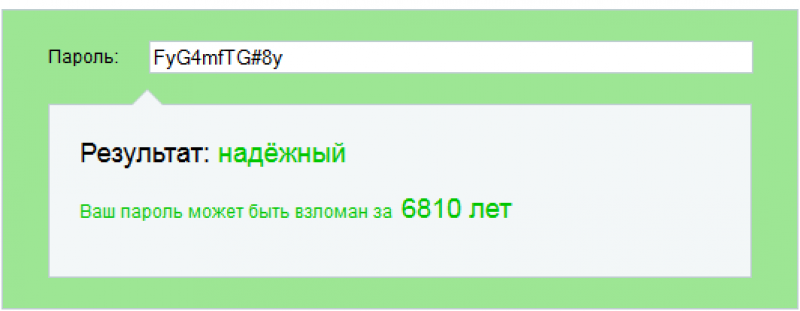
Remember that the safest way to keep your data safe is not to send passwords or other confidential information over the web at all. But if you do, it's better to understand how to keep yourself safe.

 Русский
Русский





