Some owners of Apple devices have encountered another problem. We are talking about the failure of the speakers on MacBook Pro laptops.
Speaker failure, apparently, does not happen by itself. Users who have encountered the problem report that they were working in Adobe Premiere Pro CC versions 12.0.1 and 12.0.2 before the problem arose. The reason for the breakdown, oddly enough, was changing the sound settings through the built-in plugin. The speaker failure was preceded by a loud distorted sound. Some victims complained of subsequent ear pain, while others complained of temporary inoperability of headphones connected at the time of the malfunction.
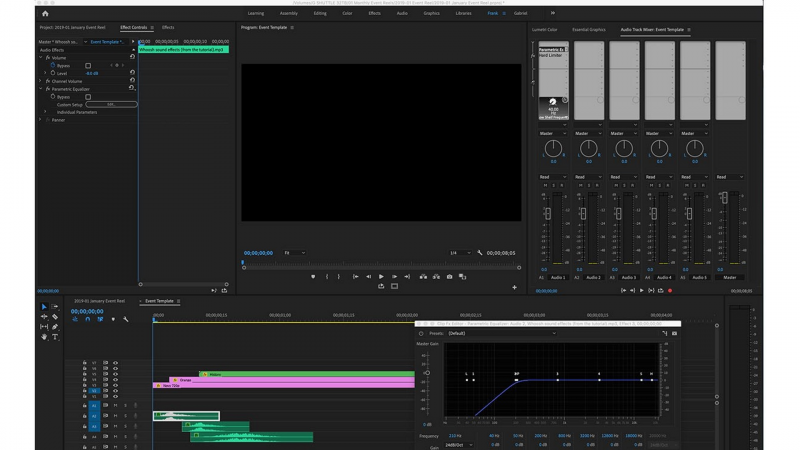
One MacBook Pro 2018 user from Canada, faced with this problem, took the laptop to a service center. As a result, he had to pay more than $600 to replace the entire upper part of the case, along with the battery, touchpad and keyboard.
It is reported that it is impossible to get rid of the problem by lowering the volume. Moreover, in some cases even disabling the microphone in the settings didn't help. So far official comments from Apple or Adobe have not been received. Therefore, all MacBook Pro owners are advised either to try other software for video editing, or to use another computer for this purpose and wait for the release of an update which will fix such a serious error.

 Русский
Русский





