So that nothing else distracts from the conversation.
Microsoft has equipped Skype with a special background blurring feature. The company told about it on its blog page. Representatives of the company say that the function Blur my background can be turned on during the call.
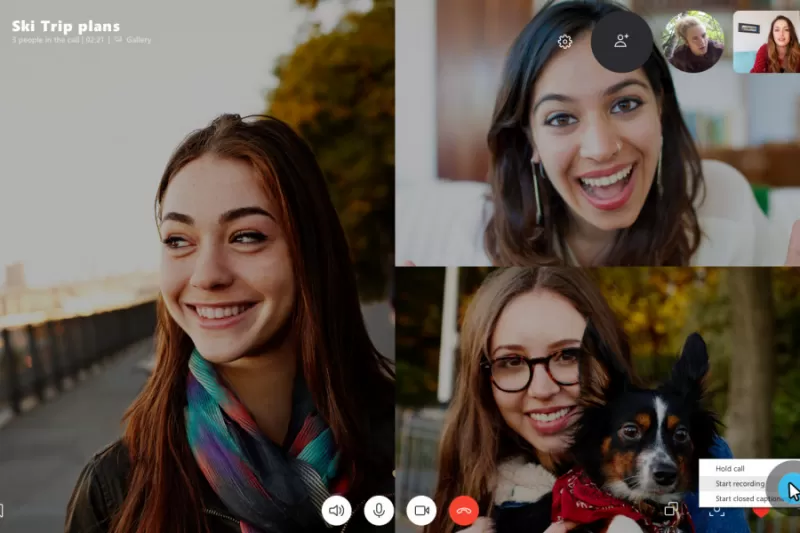
In the Skype blog, they write that the function is designed to focus attention on the person, rather than the surrounding space. That's why they introduced background blur in Skype video calls.
What does it take to enable this feature? Just move your mouse over the video camera icon and then move the toggle switch that turns the option on. It makes you the single point of focus.
The background blur in Skype uses artificial intelligence (AI) trained to recognize humans. It recognizes not only your head, but also your hair, hands and arms. The system is designed so that the interlocutor is not distracted by the background from behind.
The Blur my background feature is available on most desktops and laptops with the latest version of Skype. It is not yet known whether an update will be released for the mobile version of the app.

 Русский
Русский





