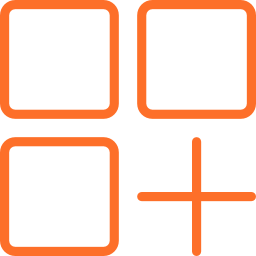Image Disk Explorer + ImDiExFar PlugIns is a program for viewing/extracting files from FAT12, FAT16, FAT32 file images and identifying other file systems in multi-partition file images + fmt-module for FAR MultiArc plug-in, which allows to enter file images of disks as archives, display other file systems in multi-partition images and interact with ImDiEx when extracting files.
It is a Win32 console utility, which allows you to work with floppy/hard drive image files as archives. It means that you can perform operations with such files, such as viewing the list of files and directories contained in the image, extract files and directories, get information about the type and parameters of hard disk partitions stored in the image file.
With this program you can access files that are in so-called image files. Image files are files obtained by saving in a separate file the contents of an entire logical/physical drive by copying all of its sectors from the very first (0) to the very last. Most often such files are created as a backup of a drive to restore it to its "original" state.
There are many other software products for this purpose (WinImage, DiskDupe, DiskEdit, GHost, HDDCopy, ...). However, there is another use for such image files. This is using them as logical/physical drives in virtual machines such as: Bochs, Microsoft Virtual PC (former Connectix Virtual PC), VMWare,... The program is capable of extracting the files contained inside such image files, which allows you to restore the image to a real disk without losing any time.
This, in turn, eliminates the loss of new information on the real disc and the need to have an additional disc in order to restore the necessary image file to it. There is also no need to use "virtual" machine packages to extract files stored on "virtual" disks since this utility is able to extract the necessary files/directories from them even if the "virtual" machine itself has no way to transfer the files/directories to the real machine.
To rate Image Disk Explorer + ImDiExFar PlugIns you need to register or log in on our website
Mail domain must match the domain of the developer's site
A link to confirm registration was sent to your email