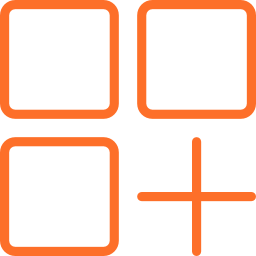X-Mouse Button Control is a simple program with which you can easily reassign all buttons on your computer mouse. The configured button layouts can be saved in profiles specifically for different programs and windows.
This program allows you to change the assignment of all the mouse buttons, as well as the wheel (rotation and pressing), and hang commands such as "Enter", "Escape", "Forward", "Lock Workstation", "Maximize Window", "Media", "Next Track", "Open Control Panel", "Open Explorer", "Print Screen", "Undo", "Simulated Keystrokes" and several others on them.
In addition, the X-Mouse Button Control can be used to assign "Alt+Tab", "Activate Monitor Power Saving", "Activate Screensaver", "Browser Favorites", "Browser Refresh", "Change Movement to Scroll", "Close", "Copy", "Cut", "Disable" and "Double Click" actions to buttons.
The program has an intuitive interface that divides the workspace into two parts. One shows a list of created profiles for applications and windows, and the second shows the settings themselves, divided into several tabs. Here you can select commands for each button and scroll wheel.
Download X-Mouse Button Control and you can expand the capabilities of your mouse, making your work more convenient and efficient.
To rate X-Mouse Button Control you need to register or log in on our website
Mail domain must match the domain of the developer's site
A link to confirm registration was sent to your email